The Easter Alleluia
Posted by universalis on 1 April 2024
Throughout Eastertide the Universalis apps on iPhone/iPad and Android have an “Alleluia button” which, if you press it, says Alleluia to you three times. These Alleluias come from you, the users of Universalis around the world. There are about 200 people’s voices in there. Each time you press the button, you will get different voices.
The button looks like this:
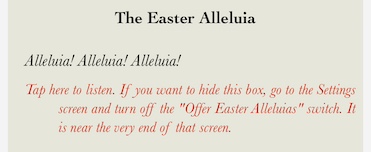
(Do not press the picture shown above, it is only a picture)
To listen
Tap the button in the app, and when a message appears asking for confirmation, press the button marked “Play”.
To hide the Alleluia button
On Android, tapping the button will offer you the choice of hiding the button.
On iPhone/iPad, tapping the button and then pressing “Cancel” will offer you the choice of hiding the Alleluia button, but this only happens the first time you press the button. After that, you need to use the Settings screen.
Using the Settings screen: On both iPhone/iPad and Android, you can tap the cog-wheel on the right-hand side of the toolbar. This will open the Settings screen. Scroll to the end of that screen and you will find a switch labelled “Offer Easter alleluias”. Turn it off.
To show the Alleluia button if you can’t see it
Tap the cog-wheel on the right-hand side of the toolbar. This will open the Settings screen. Scroll to the end of that screen and you will find a switch labelled “Offer Easter alleluias”. Turn it on.
Sorry, the comment form is closed at this time.